Hello, design enthusiasts! Today, we’re delving into the creative process of crafting a unique local badge right here in Australia. While there are numerous global badge templates available online, I’ll show you how to create something exclusive with ease. Throughout this process, we’ll be utilizing some fantastic vector resources from pixels.com, available through monthly subscriptions starting at $9.99.
Let’s dive into the design journey by creating a badge for a mountain climbing event. The first step is to understand the theme of the event. Heading over to pixels.com, let’s search for vectors related to mountains. Once found, we download these vectors and kickstart our design journey.
Background Setting:
Begin by adding a dark background to the artboard using a rectangle.
Lock the background to keep it in place.
Adding Mountain Vectors:
Drag and drop the downloaded mountain vectors onto the artboard.
Use the pen tool to modify the vectors, adding organic details like curves and pointed patches.
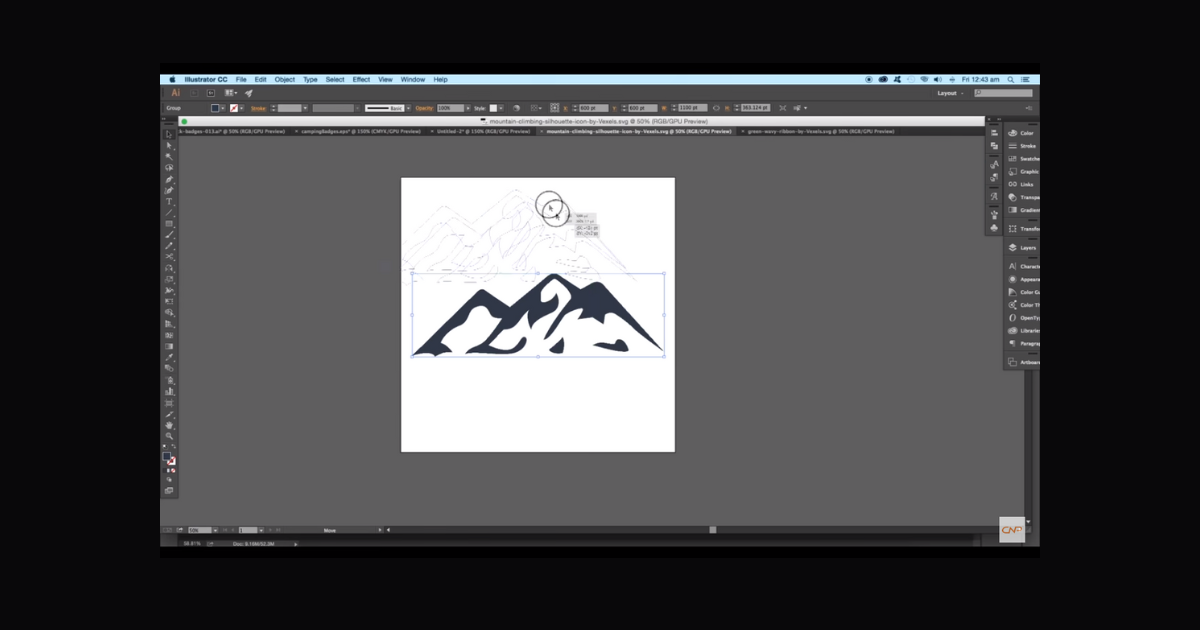
Typography Magic:
Choose an appropriate font for the text elements.
Apply a white stroke color with a suitable thickness around the title and agency.
Text Placement:
Strategically place and modify text elements, maintaining proper spacing and alignment.
Incorporating Ribbons:
Bring in ribbon vectors, and scale, and ungroup them.
Delete unnecessary parts and extract overlapping regions using the shape builder tool.
Outlining the Badge:
Create a circle with only a stroke color.
Draw additional circles, adjust their radius, and delete unwanted parts to outline the badge.
Adding Depth and Highlights:
Draw shapes at the end of strokes for a rounded effect.
Fill shapes with background color, arrange them behind the outline, and adjust their placement for shadow effects.
Add highlights using the pen tool and create duplicates for a layered effect.
Frozen Ice Effect:
Draw shapes using the pen tool to create a frozen ice effect.
Fill shapes with white and background colors, strategically placing them for a three-dimensional look.
Add highlights to enhance the frozen ice effect.
Final Refinement:
Carefully edit vertices for final refinement and spacing adjustments.
Fill the badge outline with a dark blue color and arrange it at the back of all elements.

Exporting and Enhancing in Photoshop:
Export the badge as a high-quality image. Import the image into Photoshop for additional depth, highlights, glossiness, and lens flare effects.
And there you have it—an exclusive local badge crafted with a blend of creativity and digital finesse. By leveraging ready-made graphic resources, we’ve streamlined the design process, saving both time and effort. Check out Pixel’s website for a plethora of graphic design banners and resources to elevate your creative projects.
I hope you enjoyed this tutorial and found the techniques useful for your design endeavors. Happy crafting!
Frequently Asked Questions (FAQs)
What does the “Exclusive Local Badge” signify?
The “Exclusive Local Badge” is a distinguished mark awarded to businesses that excel in providing exceptional products or services within a specific locality. This badge highlights establishments that go above and beyond in meeting the unique needs and preferences of their local community.
How can a business qualify for the Exclusive Local Badge?
To qualify for the Exclusive Local Badge, a business must demonstrate a commitment to serving its local community exceptionally. This includes offering high-quality products or services, actively engaging with and understanding the local customer base, and contributing positively to the community.
Are there specific criteria for receiving the Exclusive Local Badge?
While the criteria may vary depending on the platform or organization awarding the badge, common factors often include positive customer reviews, community involvement, uniqueness in offerings, and a strong local presence. Meeting these criteria showcases a business’s dedication to delivering an outstanding local experience.
What benefits come with the Exclusive Local Badge for businesses?
Earning the Exclusive Local Badge brings several advantages for businesses, including increased visibility within the local community, enhanced credibility, and a competitive edge over non-badged competitors. The badge serves as a symbol of trust, encouraging customers to choose a business that is recognized for its exceptional contributions to the local area.
Related Articles:









