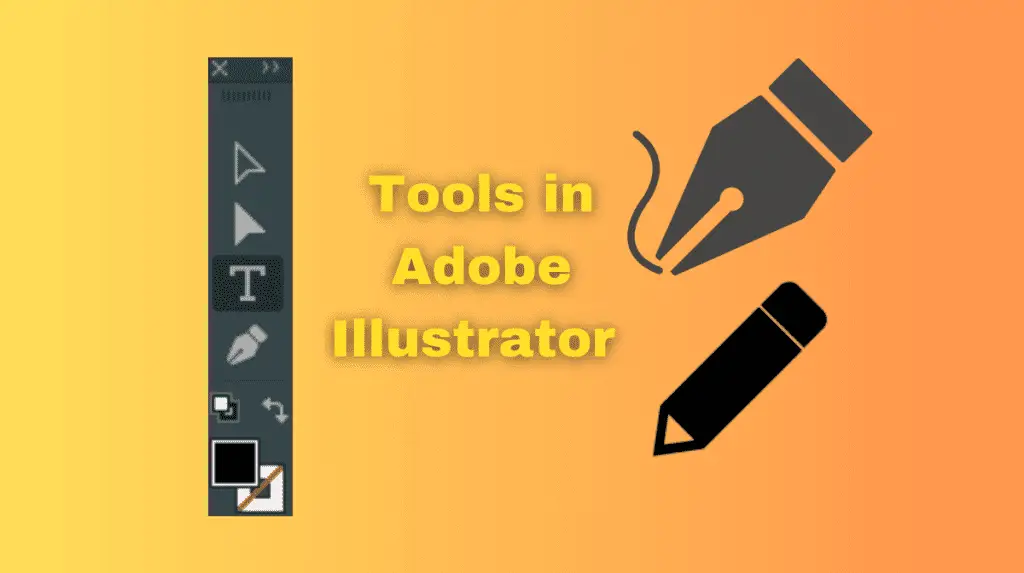Hey there, creative minds! Are you eager to delve into the fascinating world of logo design using Adobe Illustrator? Well, you’ve come to the right place!
In this blog, we’ll equip you with ten essential tools that every beginner should master. Whether you’re crafting logos, simple designs, or eye-catching icons, we’ve got your back. if you’re a Witcher games fan, get ready to infuse your designs with that enchanting touch. Let’s start and unlock the secrets of sensational logo design!
Different Tools for Logo Design in Adobe Illustrator
Polygon Tool – Shape It Up!
The journey begins with the versatile Polygon tool. Say goodbye to plain circles and squares; now, you can create captivating shapes effortlessly. We’ll show you how to play with fills and strokes to make your logos stand out from the crowd.

Scaling Made Simple
Size matters! Master the art of scaling with the Transform panel. Keep your logos looking polished and professional, no matter their dimensions. Plus, we’ll reveal the trick to maintaining consistent stroke weights.
Transform and Flip for Unique Designs
Ready to think outside the box? Discover the power of transforming and flipping shapes. We’ll guide you through wireframe mode, where you can fine-tune anchor points like a pro.
Joining Parts for Seamless Logos
No more gaps or disjointed lines! Learn to join anchor points effortlessly with the Direct Selection tool. Your logos will flow smoothly, creating a sleek and professional appearance.
Outline Mode: Precision at Your Fingertips
Perfect alignment is the key to outstanding logos. We’ll show you how to use Outline mode for precise adjustments, especially when dealing with intricate designs and multiple colors.
Eyedropper Tool – Color Magic Unleashed
Colors can make or break a logo. Master the Eyedropper tool to sample and apply colors like a seasoned designer. Keep your logo’s color palette cohesive and captivating.
Pen Tool – Your Art Studio at Hand
Ready to add a personal touch to your logos? Meet the Pen tool, your creative haven. Master smooth curves and straight lines to bring your unique vision to life.

Shape Builder Tool – Fusion Made Fun
Unleash your creativity with the Shape Builder tool. Seamlessly merge and separate shapes to achieve artistic perfection in your logos.
Expand and Refine Your Logo Elements
Take full control of your logo’s design elements. We’ll guide you through expanding strokes and refining shapes. Enjoy the freedom to make changes without limitations.
Add Depth with a Subtle Glow
The final touch of enchantment! Discover how to add subtle glow effects to your logos. With blend modes and opacity, your designs will shine like never before.
You’ve unlocked the power of ten essential tools in Adobe Illustrator. Now, armed with this knowledge, you can let your creativity soar and craft logos that leave a lasting impression. Whether you’re designing for pleasure or taking on professional projects, these tools will be your guiding light. So, let’s raise a digital paintbrush for your logo design journey! Embrace the magic of creativity, experiment fearlessly, and watch your designs come to life.
Frequently Asked Questions (FAQs)
Related Articles: