Welcome to a journey into the art of social media post design! In this blog, we’ll unravel the secrets of creating eye-catching visuals that will set your social media platforms ablaze. Get ready to transform your ideas into visually stunning posts that capture attention and leave a lasting impression.
Setting the Canvas in Adobe Illustrator
Begin your design adventure by opening Adobe Illustrator and setting up a canvas with a resolution of 1016 pixels in width and 1000 pixels in height. This 1:1 ratio ensures your posts look polished and professional. Once the canvas is ready, let’s dive into the exciting world of design with the Illustrator toolbar.
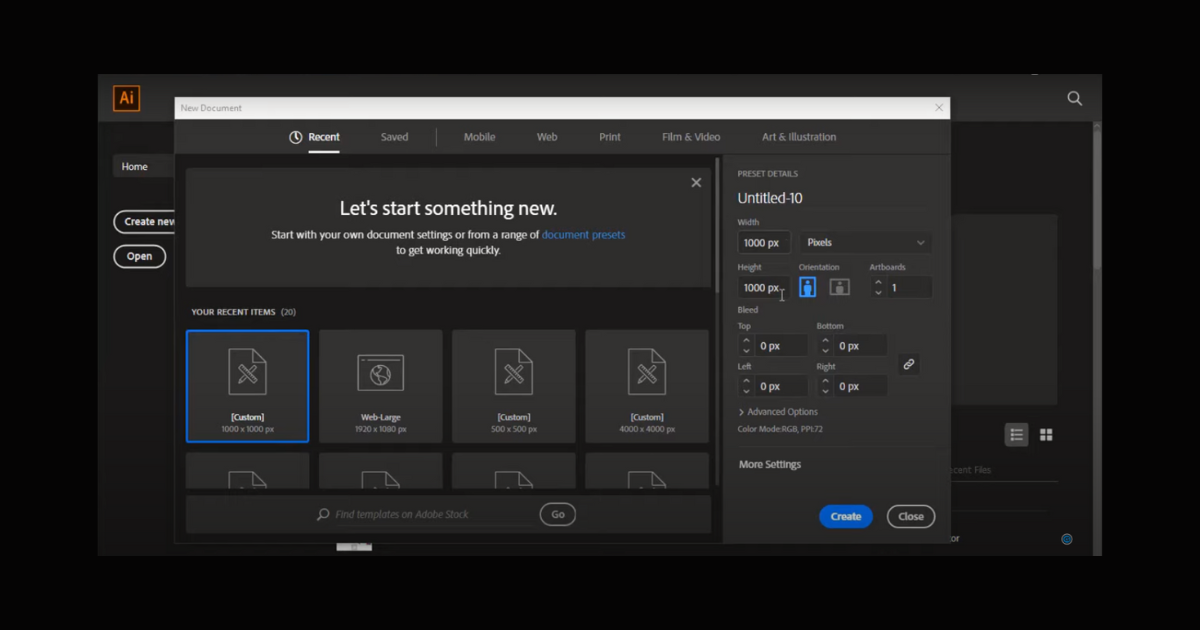
Crafting the Foundation of Your Design
Background Bliss:
Start by creating a background rectangle that complements a white backdrop. Opt for a clean look by removing the outline.
Shapes and Lines Dance:
Play around with shapes and lines to build an engaging design. Experiment with sizes, colors, and angles to infuse energy into your composition.
Logo Love:
Strategically place your logo within the design, making it a focal point. Import, position, and watch your brand identity come to life.
Infusing Imagery and Transparency Magic
Image Alchemy:
Sprinkle your design with relevant images. Adjust sizes and positions, and add transparency for a seamless blend with the overall aesthetic.
Transparency Elegance:
Experiment with transparency levels to strike the perfect balance between your visuals and the background elements.
Text Placement and Styling Mastery
Business Details Unleashed:
Integrate essential business details using the Text Tool. Play with fonts, sizes, and colors to ensure your audience can easily connect with your message.
Logo Glamour:
Elevate your logo by applying gradient colors. Adjust angles and transparency for a modern and eye-catching effect.
Final Flourishes and Shadow Wizardry
Background Gradient Magic:
Amp up the background with a gradient color. Tinker with angles and transparency to achieve a polished and sophisticated finish.

Shadow Play:
Give your design depth by applying subtle shadow effects. Adjust settings to enhance specific elements and add that extra visual oomph.
Why Social Media Post?
Visibility: Regular posts keep your brand visible and top-of-mind for your audience.
Engagement: Interactive content encourages likes, shares, and comments, fostering a sense of community.
Communication: Updates and announcements can be swiftly communicated to a broad audience.
Brand Building: Consistent posts help build and reinforce your brand identity.
Audience Connection: Social media provides a platform for direct communication, enabling you to connect with your audience on a personal level.
Market Insights: Monitor audience reactions and gather valuable insights for future marketing strategies.
Promotion: Showcase products, services, or events to drive traffic and sales.
You’ve just unlocked the secrets to creating visually stunning social media posts. Let your creativity flow, experiment with personal touches, and share your masterpieces with the world. With these newfound design skills, you’re ready to make a splash on social media and leave your mark! Happy designing!
Frequently Asked Questions (FAQs)
How important is social media post design for engagement?
Social media post design is crucial for engagement; eye-catching visuals increase visibility and encourage audience interaction.
What dimensions should I use for social media posts?
Optimal dimensions vary by platform. Common sizes include 1080×1080 pixels for Instagram and 1200×628 pixels for Facebook. Refer to each platform’s guidelines.
Are there design principles to enhance social media posts?
Yes, use a consistent color scheme, high-quality images, and readable fonts, and incorporate your brand elements to create visually cohesive and memorable posts.
Can I use online tools for social media post design?
Absolutely! Tools like Canva and Adobe Spark offer user-friendly interfaces and templates, making it easy to design professional-looking social media posts.
Related Article:
How to Design a Resume: A Step-by-Step Tutorial.
Crafting a Stylish Letterhead: Guide to Design Adventure.










