Hello there, fellow creators! Today, I’m thrilled to share an exciting journey with you—one that involves crafting a captivating logo for your brand or business using the power of AI. Whether you’re an aspiring author, an entrepreneur, or someone with a creative vision, having a professional and attractive logo is essential. It conveys your brand’s message, enhances credibility, and can be used across various platforms.
Why Do You Need a Logo?
Before we dive into the process, let’s briefly touch on why having a logo is vital. A logo exudes professionalism, making your brand visually appealing and memorable. It acts as a symbol of your identity, something your audience can connect with. Imagine having a logo that not only represents your brand but also speaks to your target audience—powerful, right?

The AI-Powered Magic: Mid Journey
Our magical tool for this creative endeavor is Mid Journey, an AI platform that transforms your concepts into visually stunning realities. By utilizing Mid Journey, we can design logos that are not only eye-catching but also unique to your brand. Here’s how you can do it:
Crafting the Perfect Prompt
Creating a compelling logo begins with a well-crafted prompt. Instead of settling for generic descriptions, break it down into three essential components: the style, the word “logo,” and the subject/theme. For instance, “Flat Vector Logo – Outdoor Adventure.” This specificity guides the AI to generate designs tailored to your vision.
Adding a Splash of Color
While Mid Journey is brilliant at selecting colors, you can add your touch by specifying a color scheme if you have one in mind. Mention your desired colors in the prompt to ensure the AI incorporates them into the designs.
Unleashing Creativity with Styles
Mid Journey offers various styles, each with its unique charm. Experiment with styles like Japanese, Synth Wave, Pop Art, and many more. Don’t hesitate to explore different combinations until you find the one that resonates with your brand’s essence.
Bringing Your Logo to Life with Canva
Once Mid Journey works its magic and presents you with mesmerizing logo options, it’s time to refine your chosen design. Using Canva, a user-friendly online design tool, you can remove unwanted text and add your brand name. Canva also allows you to play with colors and filters to enhance the vibrancy of your logo.
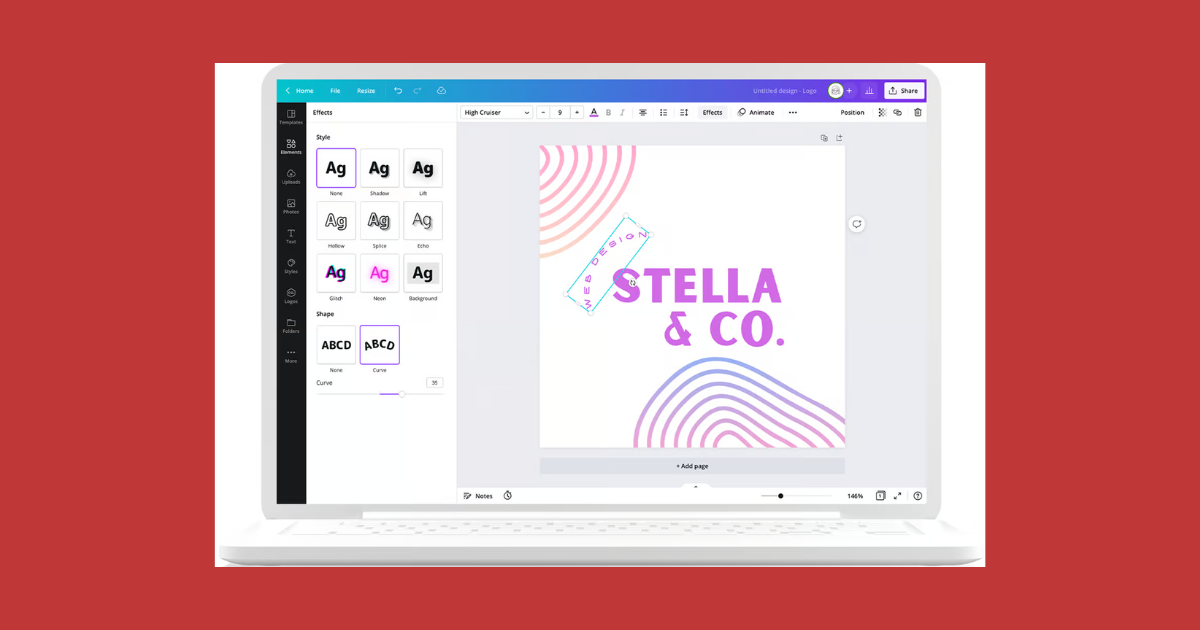
Embracing Your New Logo
With your logo polished and perfected, it’s ready to grace various platforms—your Amazon Author Central page, social media profiles, websites, and even the back cover of your books. The professional touch your brand needs is now just a click away!
Creating a logo shouldn’t be a daunting task. Thanks to AI and user-friendly design tools like Canva, you can breathe life into your vision without breaking the bank. So, go ahead, infuse your brand with personality, and let your logo tell your unique story to the world.
Frequently Asked Questions (FAQs)
Is Canva suitable for professional logo design?
Yes, Canva offers professional-grade tools, templates, and customization options tailored for logo creation, making it an excellent choice for crafting logos for brands and businesses.
Can I use my own images and fonts in Canva for logo design?
Absolutely! Canva allows users to upload their images and use custom fonts, enabling full creative freedom in logo design. You can personalize every element to align with your brand identity.
What file formats are available for logo download in Canva?
Canva provides various download options, including PNG, JPEG, and PDF, ensuring your logo can be used across different platforms and applications without compromising on quality.
Are there tutorials available for beginners to design a logo on Canva?
Yes, Canva offers user-friendly tutorials and guides, helping beginners navigate the design process smoothly. These resources cover everything from basic tools to advanced techniques, making logo creation accessible to all skill levels.
Related Articles:
How to Create KDP Book Cover on Canva? Step by Step Guide










