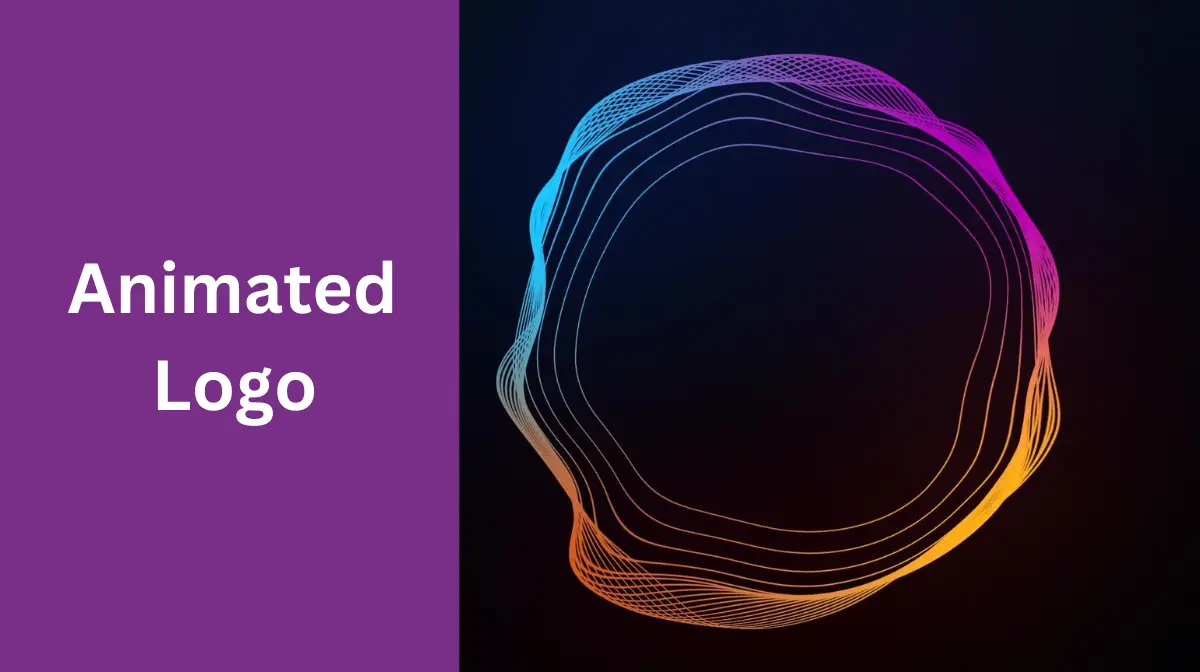Hello, animation enthusiasts! Today, we’re delving into the exciting world of logo animation, a topic many of you have expressed keen interest in. Whether you’re a budding motion designer or a seasoned pro, understanding the fundamentals of logo animation can elevate your skills to new heights.
Our expert instructor from Back Scratch is here to guide you through the essential animation principles and how they specifically apply to crafting captivating logo animations. Whether you’re creating a sleek corporate logo or a playful brand identity, these principles are key to making your logos come alive.
Understanding the Principles of Logo Animation:
First things first, let’s talk about the principles of animation. These principles, initially crafted by Disney animators, are the cornerstone of creating engaging and realistic animations. And yes, they apply to logos too! Whether you want to convey a mood, set a character, or add expressiveness to your logos, these principles are your best friends.
Easing: Making Movements Natural
Linear animations, where all elements emerge simultaneously, often appear clumsy and unnatural. The key is to avoid linearity. Smooth animations are achieved when elements appear at different times, accelerating at the start and slowing down at the end. This nuanced approach creates visually pleasing, lifelike animations.

Arcs: The Natural Movement Path
Ever noticed how natural movements follow an arc trajectory? Whether it’s a character’s limbs or an object in motion, arcs make movements appear more organic. Fast movements can sometimes follow straight paths, but generally, arcs add that natural touch to your animations, even logos!
Squash and Stretch: Adding Weight and Density
Squash and stretch principles give you control over an object’s weight and density. Whether you want your object to be as solid as a stone or as soft as a rubber ball, maintaining proportions is crucial. This principle adds a realistic, dynamic quality to your animations, making them visually appealing and believable.
Overlapping Action and Follow Through Mimicking Real Life
Realism in animations is achieved by mimicking how objects obey the laws of physics. Overlapping action occurs when parts of an object move at different speeds due to their weight, size, and position. Follow-through action means that some parts of the object continue moving after the main action stops. These subtle details bring your animations to life, making them more immersive and relatable.
Anticipation: Setting the Stage
Anticipation, the preparatory action before the main movement, adds depth and realism to your animations. It allows viewers to anticipate the impending action, making the movement more impactful and natural. This principle is especially important for creating a sense of anticipation and surprise in your logos.
Staging: Guiding Viewer Attention
Staging is all about guiding the viewer’s attention effectively. By prioritizing key actions and avoiding cluttered animations, you create a clear, focused narrative. Remember, less is often more. Highlight essential elements through size, color, or digitalization to emphasize their significance.
Mastering these principles will not only make your logo animations visually stunning but also emotionally resonant. So, go ahead, experiment, and infuse life into your logos. With these techniques in your toolkit, your animations are bound to turn heads and leave a lasting impression.
Frequently Asked Questions (FAQs)
What are the fundamental principles of logo animation?
Logo animation involves several core principles that ensure a visually appealing and impactful result. These principles include motion design, timing, pacing, and storytelling. Motion design focuses on the movement of graphic elements, ensuring they flow naturally and cohesively. Timing refers to the speed and rhythm of the animation, while pacing emphasizes the overall tempo and energy.
Which software tools are commonly used for mastering logo animation?
There are various software tools available for logo animation, catering to different skill levels and project requirements. Some popular options include Adobe After Effects, Cinema 4D, Blender, and Autodesk Maya. Adobe After Effects is widely used for 2D animation and motion graphics, while Cinema 4D and Blender are favored for 3D logo animation.
How important is branding consistency in logo animation?
Maintaining branding consistency in logo animation is crucial for reinforcing brand identity. Consistent use of colors, typography, and overall design elements ensures that the animation aligns with the brand’s visual identity. It helps in creating a seamless experience for the audience, reinforcing brand recognition, and strengthening brand recall.
What is the role of sound design in logo animation?
Sound design plays a significant role in enhancing the impact of logo animation. Well-crafted sound effects and music can evoke emotions, create anticipation, and emphasize key moments in the animation. Sound adds depth and dimension to the visual elements, making the animation more engaging and memorable.
Related Articles:
Fascinating Realm of Logo Designs and Styles. Easy Guide.