If you’re new to WordPress and looking to skyrocket your search traffic, we’ve got some good news and a few tips to share. While WordPress alone won’t magically rank your site, it provides an easy platform to implement essential search engine optimization (SEO) techniques. Even if you’re a complete beginner, don’t worry; in this blog, we’ll guide you through this WordPress SEO tutorial step-by-step. So let’s dive in and learn how to optimize your website for higher Google rankings!
Setting Up SEO-Friendly URLs: www or non-www?
Decide whether you want to use “domain.com” or “www.domain.com” for your website. WordPress automatically redirects one version to the other, but it’s best to stick with one for consistency. Check which version has more referring domains and set it up accordingly in your WordPress settings.
Choosing the Right WordPress Theme: A Mobile-Friendly and Lean Design
WordPress offers numerous free and premium templates, but remember to prioritize mobile responsiveness and avoid bloated themes with unnecessary plugins or scripts. A clean and efficient theme sets the foundation for better SEO performance.
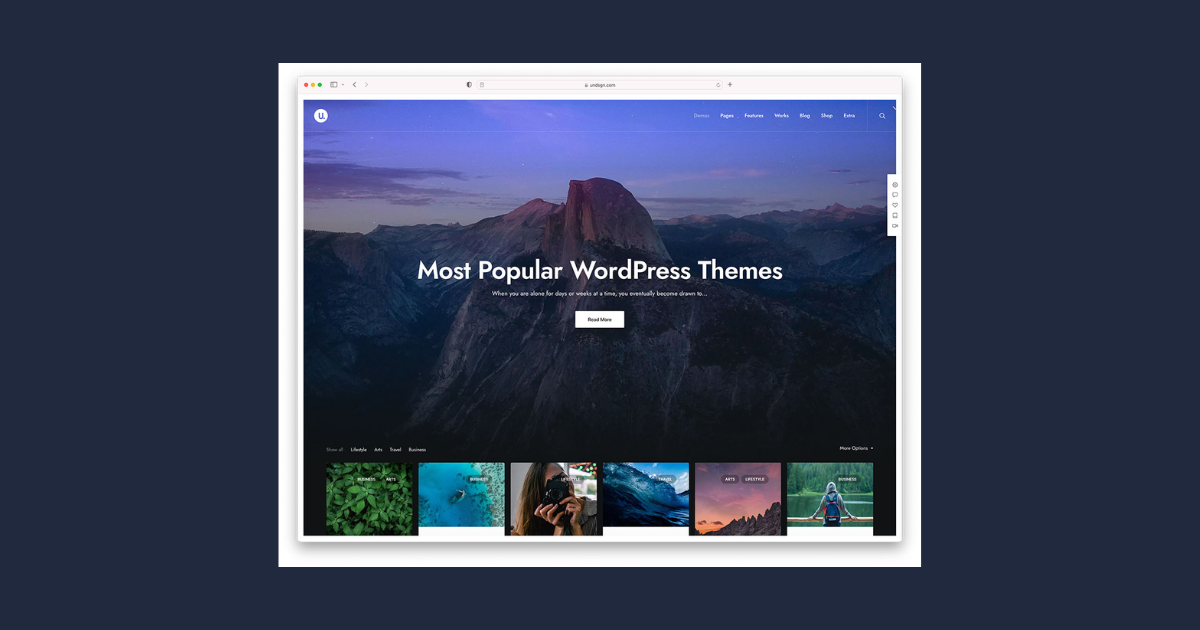
Optimizing Permalinks: Choose the Right Structure
Under “Permalinks” in the WordPress settings, select the “Post Name” structure. This option creates short and descriptive URLs, making it easier for both users and search engines to understand your content. Changing permalinks for existing content may require redirects to avoid broken pages.
Installing Essential Plugins: Yoast SEO
Yoast SEO is a must-have plugin for WordPress users. It simplifies on-page optimization and ensures your content adheres to SEO best practices. Install the plugin and generate an XML sitemap to submit to search engines like Google and Bing.
Crafting SEO-Friendly Content: The Four Key Elements
When creating new content, pay attention to four essential elements: the title, URL, body, and meta description.
- Title: Craft an enticing title that accurately describes your content and includes your primary keyword phrase.
- URL: Edit the URL slug to include your target keyword, separating words with dashes.
- Body: Use the editor to format your content with headings (H1, H2, H3) to create a clear structure and improve readability.
- Meta Description: Write a compelling meta description that complements your title, enticing users to click through to your page.
Optimize Yoast SEO Settings: Title and Meta Description
In Yoast SEO, ensure that your title and meta description are within the recommended character limits. These fields determine how your page appears in search results, so make them engaging and relevant.
Creating Pages with Subfolders: Organize Your Content
For a more structured approach, use pages with subfolders to create nested URLs. This is helpful when organizing related content. For example, if you have various services, create a services landing page and place individual service pages under the “services” subfolder.
Remember, WordPress is a powerful tool that simplifies on-page SEO practices. In this guide, we’ve covered the basics to get you started, but there’s much more you can explore from a technical SEO perspective. Stay tuned for our next video where we dive deeper into advanced WordPress SEO strategies. Don’t forget to like, share, and subscribe to our channel for more informative content.
Frequently Asked Questions (FAQs)
Is Blogger better than WordPress?
If you’re running a business or want to blog professionally, you should use WordPress.org to establish a more polished brand.
Related Articles:
WordPress Advanced Techniques for Optimal Speed.
Keyword Research: Easy Three Step Process.
AI Unlocking the Future of Web Development










