Do you want to get into web development but don’t know where to begin? Web development is the secret to making your goals come true, whether you want to build a great personal blog, start an e-commerce empire, or establish a platform for your ground-breaking concepts.
Fortunately, you don’t have to spend a fortune to get started. We’ll expose you to the top 5 free web development tools in this article so you can get started on your web development career with confidence and ease.
The following are the best web development software:
Visual Studio Code: The Swiss Army Knife of Code Editors
A trustworthy and feature-rich code editor is essential for web development. Enter Visual Studio Code (VS Code), a versatile and free code editor from Microsoft. With its sleek interface, an array of extensions, and powerful functionalities, VS Code has become the top choice for developers worldwide.
Why is it perfect for beginners? The answer lies in its user-friendly
interface that seamlessly combines simplicity with advanced capabilities. Whether you’re coding in HTML, CSS, JavaScript, or any other language, VS Code provides intelligent code suggestions, auto-completion, and debugging tools, making the learning curve smoother for aspiring developers.
Moreover, the vast library of extensions allows you to tailor the editor to your preferences, unlocking even more possibilities for your web development projects. It’s like having a personal assistant for coding – helping you save time and effort while fostering your growth as a web developer.
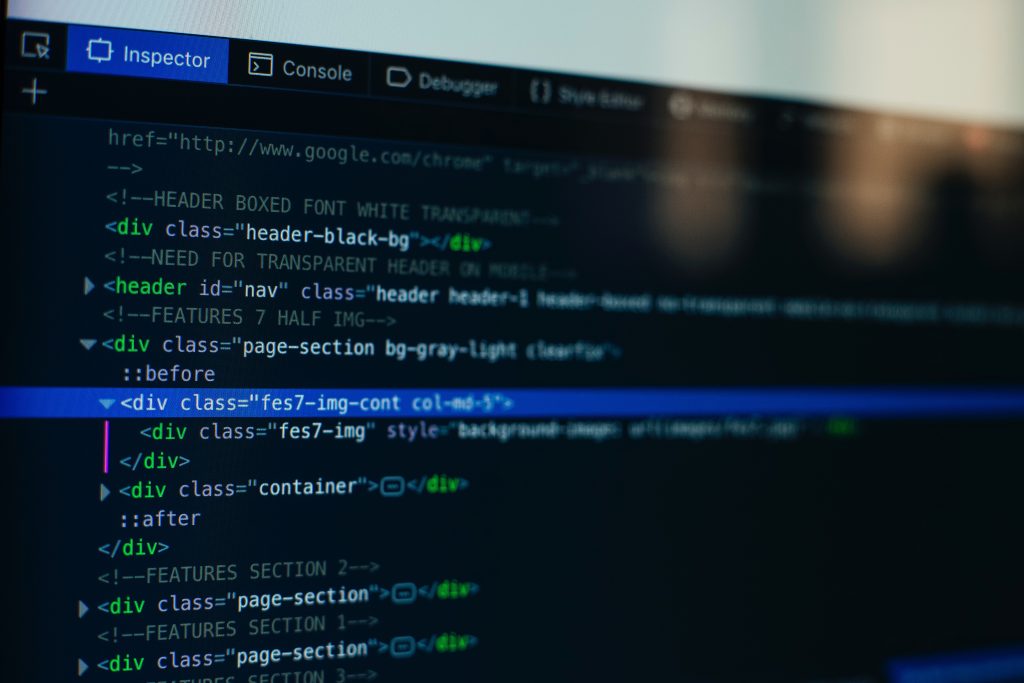
GitHub: Collaborate and Showcase Your Projects
As a beginner, you might wonder, “Where can I store and share my code?” Meet GitHub – the world’s leading platform for version control and collaborative coding. GitHub provides free repositories for your projects, enabling you to showcase your coding prowess and collaborate with others in the developer community.
The power of GitHub lies in its ability to track changes in your code, allowing you to revert to previous versions if needed. This means you can experiment fearlessly, knowing that your work is always safe. Additionally, GitHub allows you to contribute to open-source projects, learn from experienced developers, and build a portfolio that impresses potential employers.
Bootstrap: Build Beautiful and Responsive Websites
As a web developer, creating visually appealing and responsive websites is essential. That’s where Bootstrap, a free and open-source front-end framework, comes in. Developed by Twitter, Bootstrap offers a collection of pre-built components and templates that make designing user-friendly websites a breeze.
What makes Bootstrap ideal for beginners is its simplicity and ease of use. You don’t have to be a design expert to achieve a professional look for your website. With just a few lines of code, you can add buttons, navigation bars, forms, and more, all neatly optimized for different screen sizes.
By incorporating Bootstrap into your web development journey, you’ll elevate your projects to new heights, impressing visitors with seamless experiences across devices.
WordPress: The Power of Blogging and Beyond
If you’re a beginner with no prior coding experience but still want to create a website, WordPress is your best friend. WordPress is a popular, user-friendly, and free content management system that empowers millions of websites across the internet.
As a web development software, WordPress offers a vast array of themes and plugins, allowing you to customize your website’s appearance and functionality without delving into complex coding. You can create blogs, portfolios, business websites, and even e-commerce platforms, all with the power of WordPress.
The intuitive interface and extensive community support ensure that beginners can easily navigate through the process of website creation. With WordPress, you can kickstart your online presence, share your passion with the world, and even explore entrepreneurship without the need for advanced technical knowledge.

CodePen: Playground for Creative Coders
Are you a beginner eager to experiment with web development but worried about making mistakes? CodePen is here to provide a safe and creative space for aspiring developers. It is an online code editor and front-end web development platform where you can experiment with HTML, CSS, and JavaScript code snippets.
CodePen’s live preview feature allows you to instantly see the result of your code changes, making it an excellent learning tool for beginners. Additionally, CodePen encourages collaboration and knowledge sharing within its community, giving you the opportunity to learn from others and showcase your work.
By regularly participating in CodePen challenges and exploring various code snippets, you’ll gain practical experience and build the confidence needed to tackle more significant web development projects.
Embarking on a web development journey as a beginner can be both exciting and daunting. However, with the right tools in your arsenal, the process becomes more enjoyable and fulfilling. The 5 best free web development software mentioned above – Visual Studio Code, GitHub, Bootstrap, WordPress, and CodePen – offer a powerful combination of convenience, creativity, and community support.
So, roll up your sleeves, pick your favorite software, and let your creativity flow. Remember, web development is a journey of continuous learning and growth, and these free tools will be your trusty companions every step of the way. Happy coding!
Frequently Asked Questions:
What are the 3 types of web development?
Front-End Web Development: This involves working on the client side of a website, focusing on user interface design, user experience, and interactivity using HTML, CSS, and JavaScript.
Back-End Web Development: Back-end developers handle server-side operations, manage databases, and ensure the functionality and security of the website using technologies like PHP, Python, Ruby, or Node.js.
Full-Stack Web Development: Full-stack developers are proficient in both front-end and back-end technologies, enabling them to work on all aspects of web development, from design to implementation.
What is basic web development?
Basic web development refers to the foundational skills and knowledge required to create simple static websites. It involves learning HTML for structuring web content, CSS for styling and layout, and a basic understanding of JavaScript for adding interactivity to the web page. Basic web development is essential for beginners as it forms the building blocks for more complex web projects.
What does the web developer do?
Web developers are professionals responsible for designing, building, and maintaining websites and web applications. They work on both the front-end and back-end aspects of web development, ensuring that the website functions smoothly, is visually appealing, and provides an excellent user experience. Web developers collaborate with designers, project managers, and other team members to bring the website to life and handle tasks like coding, testing, and troubleshooting to ensure the site’s optimal performance.
How do I start web development?
Starting in web development can be exciting, and here are some steps to help you begin your journey:
Learn the Basics: Start with HTML, CSS, and JavaScript. Online tutorials and courses are readily available to get you started.
Practice and Build Projects: Apply your knowledge by building simple projects and gradually move on to more complex ones.
Explore Frameworks and Libraries: Once you are comfortable with the basics, explore popular frameworks and libraries like React, Angular, or Django to enhance your skills.
Collaborate and Seek Feedback: Engage in coding communities, attend meetups, and seek feedback on your work to improve your skills.
Create a Portfolio: Showcase your projects in a portfolio website to demonstrate your expertise to potential employers or clients.
Stay Updated: The field of web development is constantly evolving, so stay updated with the latest technologies and trends to remain relevant in the industry.
Related Articles:
10 SEO Tips For Essential Strategies.
The Power of a Web Development Company for Business.










